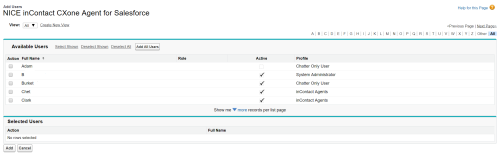Agent for Salesforce is a license-managed application. When you install a trial of the application, you have 50 licenses that expire after 30 days. Once you convert to a full, paid installation,
Once you install the application, you must assign users to a license or the application will not load when your users log into Salesforce.
-
Click Setup in the upper right corner.
-
Use the Search box to search for Installed Packages, then click the Installed Packages link.
-
Find the NICE inContact CXone Agent for Salesforce package and click Manage Licenses.
-
Click Add Users.
- Search for and add users to your license.
Now that users have been added to your Agent for Salesforce license, you must set the permission for those users.