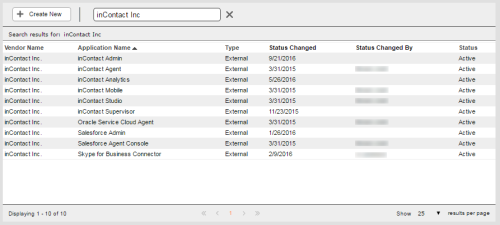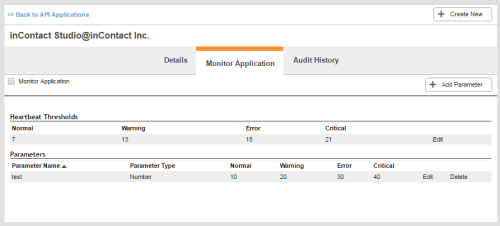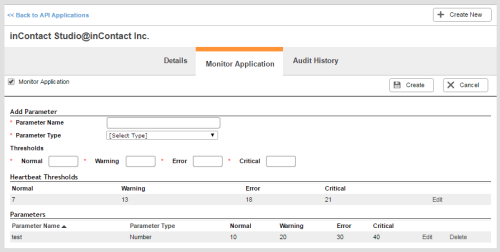Required security profile permissions: API Applications Edit
The Monitor Application tab enables you to configure up to 10 key parameters for an external API (application programming interface)Application Programming Interfaces; APIs allow you to automate certain functionality by connecting your NICE inContact system with other software your organization uses. application that will indicate the current health of the application, for example, UCResponse, which could indicate how long it takes to retrieve data from the UC provider (Lync) or ay string/number value that would represent the health of the external application.
To monitor the external application:
-
Click Admin → Account Settings → API Applications.
- When the list of API Applications appears, click an external application (see the Type column).
- Click the Monitor Application tab.
- Click the Monitor Application check box.
- Click the Add Parameter button (this button will be disabled if you have not click the Monitor Application check box).
- The Monitor Application tab will appear as shown below:
- In the Parameter Name field, type the name of the new parameter.
- In the Parameter Type field, select the parameter type (number or string).
-
Provide a value for each of the threshold options (Normal, Warning, Error, and Critical).
The thresholds are used to determine the health of the application. Using the UCResponse example, let's say you set your threshold values to: Normal = 5 (seconds), Warning = 10, Error = 15, and Critical = 20, then you can see the health of the application given the returned values in the Heartbeat Thresholds section.
- Click Create.
- The Heartbeat Thresholds section immediately shows you the health of your application.