Required security profile permissions: Agent Count By State View
Refresh rate: 5 seconds
The Agent Count by State widget shows the number of agents in each stateThe availability status of an agent. who are currently logged in to the agent application. The x-axis shows each state and the y-axis shows the number of agents. You can filter the widget data by teams or agents. The following image shows an example of the Agent Count by State widget.
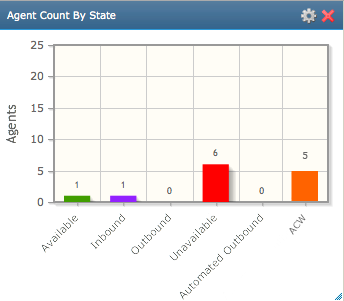
This example shows six agents who have set their stateThe availability status of an agent. to "Unavailable," five in "After Call Work," one on an "Inbound" call, and one "Available" in queue.
This widget is valuable because it provides a real-time quick view of the number of agents in a given stateThe availability status of an agent.. You can see the number of agents who are available and not taking calls, etc. If you need a more granular report, you can view the Agent List widget for a list of the specific agents in the states listed.



