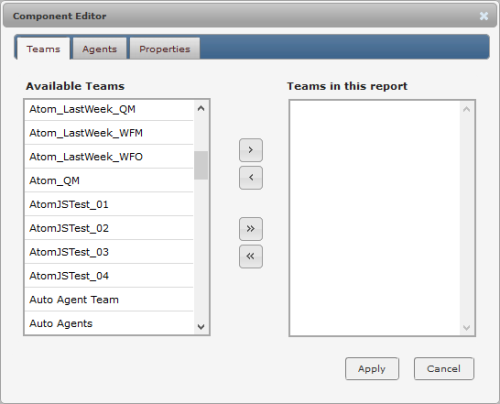Required security profile permissions: Any View permission in Real-Time Dashboard Widgets
List of real-time widgets
- Agent Count by State
- Agent Counter
- Agent List
- Agent Zoom
- Contact List
- Contact Zoom
- Contact States by Skill
- Queue Counter
- Queue Trend
- Service Level
- Skill Summary
- Outbound Agent Performance (Personal Connection)
Each real-time widget contains options for configuring which data is included or excluded in the widget. For real-time widgets, a time frame cannot be specified for the data. Instead, the data is always updated and displayed every five seconds.
-
Click the Home link.
-
Select a dashboard from the Dashboard View drop-down.
- Click Edit.
- On your dashboard, find the widget you would like to configure.
- Click Component Editor in the header of the real-time widget you want to configure.
-
The Component Editor window will appear as shown in the following example. The tabs that display in the Component Editor window will vary depending on the widget you are configuring. For example, the following image shows the Component Editor for the Agent Count by State widget.
- Make the necessary configuration changes, then click Apply.
- Click Save on the Dashboard toolbar.