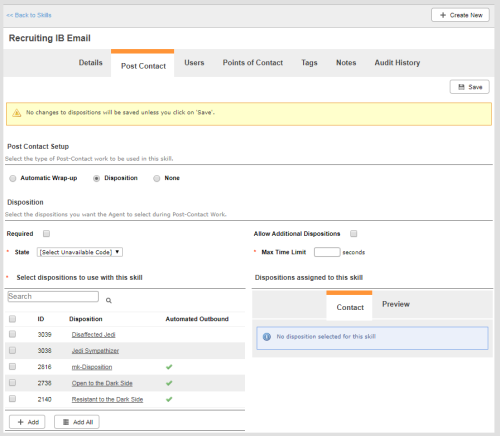Required security profile permissions: Skills Edit
You can configure your contact center so that agents enter a post-contact state following the end of an email interaction with a contact. This can be a certain amount of time in an unavailable state during which the agent can take a break or write down notes, or you can configure dispositionsResult that the agent or system assigns to the contact when the interaction ends. that the agent can apply to the contacts and configure the next steps for that contact.
Post Contact Setup
- Automatic Wrap-up
- Places the agent in an after contact work state for a certain amount of time after finishing an email interaction with a contact.
- Disposition
- Places the agent in an after contact work state after finishing an email interaction with a contact to apply a dispositionResult that the agent or system assigns to the contact when the interaction ends. to the exchange and input any required information based on the disposition, such as a callbackHolds a customer's place in queue and automatically calls the customer when they move to the front of the queue. time or a commitment amount.
- None
- When agents finish an email interaction with a contact, no after contact work occurs. The agent immediately becomes available to take more contacts.
Disposition
- Required
- Specifies that no time limit exists for an agent to select a dispositionResult that the agent or system assigns to the contact when the interaction ends. after handling a contact. Selecting Required disables Max Time Limit.
- Allow Additional Dispositions
- Enables agents to select a secondary dispositionResult that the agent or system assigns to the contact when the interaction ends. after handling a contact. The secondary disposition is always optional. Agents select both dispositions from the same list but cannot select the same disposition for both.
- Max Time Limit
- Available only when you do not select Required. The maximum number of seconds that the agent can spend in the after contact work state before the contact is automatically dispositioned to No Disposition and the record finalized. If the skill is a Personal Connection voice skill, the agent state changes to the Timeout State.
- Select dispositions to use with this skill
- A table of dispositionsResult that the agent or system assigns to the contact when the interaction ends. that you can make available for agents with this skill to apply to a record after handling a contact. You must choose at least one by selecting the corresponding checkbox and clicking Add. You can also click Add All to make all visible dispositions available to agents with this skill.
- Dispositions assigned to this skill
- A table of dispositionsResult that the agent or system assigns to the contact when the interaction ends. already available for agents with this skill to apply to a record after handling a contact. You can remove dispositions by selecting the corresponding checkbox and clicking Remove. You can also click Remove All to remove all dispositions from the table.