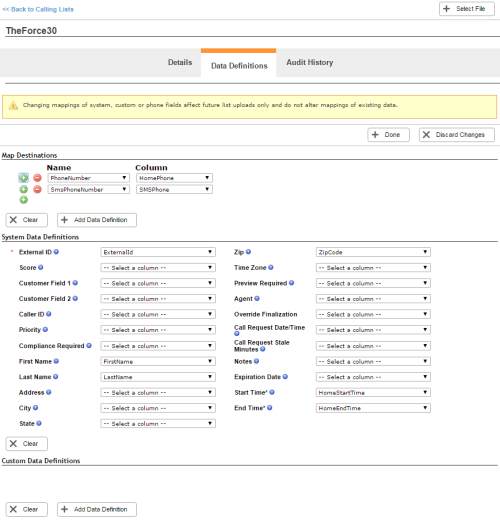Required security profile permissions: Calling List Edit
If you want to modify the mapped data definitions of a calling list, you can do so through the calling list details page.
-
Click Personal Connection → Lists → Calling.
-
Locate the calling list you want to modify and click the list to open it.
-
Click the Data Definitions tab.
-
Click Edit.
- Modify the fields according to your needs. See Calling List Data Definitions Tab for a description of all available fields.
-
Click Done.