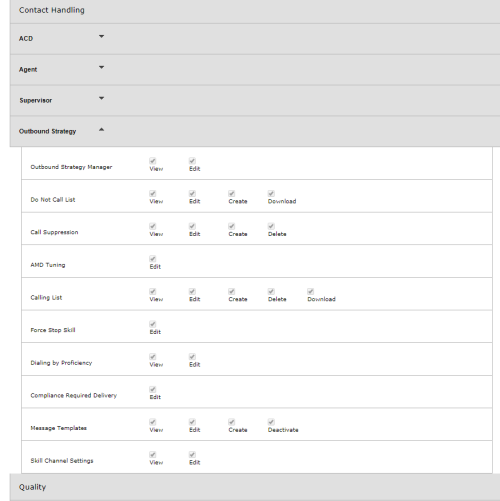Required security profile permissions: Security Profile Edit
Outbound Strategy Manager
Enables users to view or edit skillsClassification used to facilitate the delivery of contacts; assigned to agents based on abilities, specialties, and knowledge in Skill Control.
By default, the Manager, Supervisor, and Agent system security profiles have the following permissions enabled:
| Security Profile | View | Edit |
|---|---|---|
|
Agent |
||
| Supervisor | ||
| Manager |
Do Not Call List
Enables users to view, edit, or create do not call groups and lists.
By default, the Manager, Supervisor, and Agent system security profiles have the following permissions enabled:
| Security Profile | View | Edit | Create |
|---|---|---|---|
|
Agent |
|||
| Supervisor | |||
| Manager |
Call Suppression
Enables users to view, edit, create, or delete call suppression records.
By default, the Manager, Supervisor, and Agent system security profiles have the following permissions enabled:
| Security Profile | View | Edit | Create | Delete |
|---|---|---|---|---|
|
Agent |
||||
| Supervisor | ||||
| Manager |
AMD Tuning
Enables users to edit the Answering Machine Detection Tuning section of the CPA Management modal.
By default, the Manager, Supervisor, and Agent system security profiles have the following permissions enabled:
| Security Profile | Edit |
|---|---|
|
Agent |
|
| Supervisor | |
| Manager |
Calling List
Enables users to view, edit, create, or delete calling lists.
By default, the Manager, Supervisor, and Agent system security profiles have the following permissions enabled:
| Security Profile | View | Edit | Create | Delete |
|---|---|---|---|---|
|
Agent |
||||
| Supervisor | ||||
| Manager |
Force Stop Skill
Enables users to force an outbound skill to stop immediately.
By default, the Manager, Supervisor, and Agent system security profiles have the following permissions enabled:
| Security Profile | Edit |
|---|---|
|
Agent |
|
| Supervisor | |
| Manager |
Predictive Dialing
Enables users to set up predictive dialing, or automated outbound dialing with a ratio greater than one call per agent. This setting only appears when you have predictive dialing enabled for your business unit.
By default, the Manager, Supervisor, and Agent system security profiles have the following permissions enabled:
| Security Profile | Edit |
|---|---|
|
Agent |
|
| Supervisor | |
| Manager |
Dialing by Proficiency
Enables users to enable and disable call delivery based, in part, on the agents' proficiency levels. It allows the user to change this setting at the skill level only. To enable or disable this feature at the business unit level, contact your NICE inContact account manager.
By default, the Manager, Supervisor, and Agent system security profiles have the following permissions enabled:
| Security Profile | View | Edit |
|---|---|---|
|
Agent |
||
| Supervisor | ||
| Manager |
Compliance Required Delivery
Controls whether the Compliance Required Delivery Mode field is visible to users.
By default, the Manager, Supervisor, and Agent system security profiles have the following permissions enabled:
| Security Profile | Edit |
|---|---|
|
Agent |
|
| Supervisor | |
| Manager |
Message Templates
Enables users to view, edit, create, or activate/deactivate SMS message templates.
By default, the Manager, Supervisor, and Agent system security profiles have the following permissions enabled:
| Security Profile | View | Edit | Create | Deactivate |
|---|---|---|---|---|
|
Agent |
||||
| Supervisor | ||||
| Manager |
Skill Channel Settings
Enables users to view or edit proactive agentlessContacts made without a live agent for tasks such as one-way delivery of information or messages.. email and SMS skillClassification used to facilitate the delivery of contacts; assigned to agents based on abilities, specialties, and knowledge priorities in the Skill Channel Settings page.
By default, the Manager, Supervisor, and Agent system security profiles have the following permissions enabled:
| Security Profile | View | Edit | Create | Deactivate |
|---|---|---|---|---|
|
Agent |
||||
| Supervisor | ||||
| Manager |