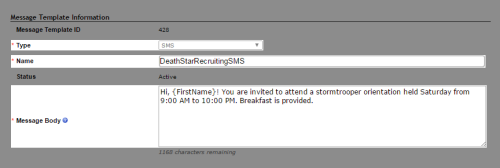Required security profile permissions: Message Templates Create
Create an SMS Message Template
-
Click Personal Connection → Outbound → Message Templates.
- Click Create New.
-
Set the Type to SMS. Type a unique, descriptive name in the Name field. Type the message you want to send to your contacts in the Message Body field. To personalize the message, add variables to the message body. To do so, type the exact named of a mapped field in the calling list and enclose it in curly brackets. For example, {FirstName} would inject the contact's first name into the text message.
- Click Create.
Edit an SMS Message Template
-
Click Personal Connection → Outbound → Message Templates.
- Locate the template in the table and click anywhere in its row to open it.
- In the Details page, click Edit.
-
Modify any fields you need.
- Click Save.