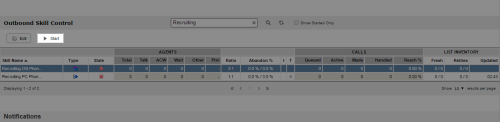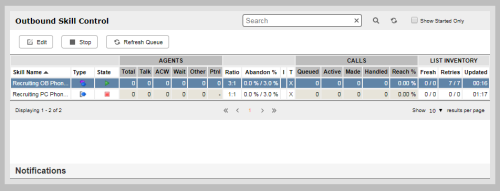Required security profile permissions: Outbound Strategy Manager Edit
Unlike other channelsA medium, such as voice, email, and chat, through which a contact connects with an intended recipient., Personal Connection (PC) is not immediately available for use after you create the skillClassification used to facilitate the delivery of contacts; assigned to agents based on abilities, specialties, and knowledge and add users to it. You must start and stop the skill either manually as demonstrated in the steps below or automatically using a PC skill schedule.
Start a Proactive Skill
-
Click Routing → Skills.
-
Locate the skillClassification used to facilitate the delivery of contacts; assigned to agents based on abilities, specialties, and knowledge you want to start or stop. Click the skill to open it.
-
Click Stopped.
-
Click Start.
Stop a Proactive Skill
-
Click Routing → Skills.
-
Locate the skillClassification used to facilitate the delivery of contacts; assigned to agents based on abilities, specialties, and knowledge you want to start or stop. Click the skill to open it.
-
Click Started.
-
Click Stop.