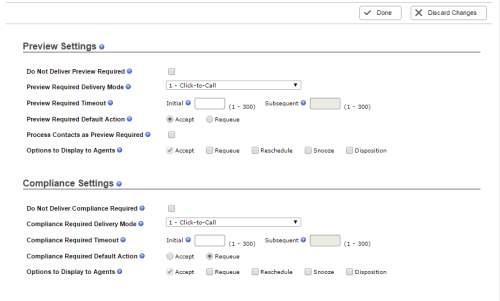Required security profile permissions: Skills Edit
Preview Settings
- Do Not Deliver Preview Required
- When selected, Personal Connection (PC) does not dial any calls for this skillClassification used to facilitate the delivery of contacts; assigned to agents based on abilities, specialties, and knowledge that are marked as preview required.
- Preview Required Delivery Mode
-
Specifies the way PC calls contacts that require preview before delivery. Choose from:
- 1 - Click-to-Call — PC requires that the agent click a button to dial contacts that require confirmation.
- 2 - Manual Dial with Keypad — PC requires that the agent manually dial contacts that require confirmation.
- 3 - Manual Dial with Keypad Auto Correct — PC requires that the agent manually dial contacts that require confirmation but automatically corrects the number if the agent enters it incorrectly.
- 4 - Dial Outside NICE inContact Network — PC requires that the agent call contacts that require confirmation without using the platform.
- Preview Required Timeout
-
The number of seconds PC waits for the agent to respond to the preview window before it performs the Preview Required Default Action. Select a value between 1 and 300 seconds. If you leave the field blank, there is no timeout and the confirmation appears indefinitely until the agent takes action. Define the value for:
- Initial — If the skill does not have serial dialing enabled, this field sets the Preview Required Timeout for all interactions with a record. If the skill has serial dialing enabled, this field sets the Preview Required Timeout for the first attempt on a record.
- Subsequent — Only available for skills with serial dialing enabled. This field sets the Preview Required Timeout for the second and subsequent attempts on a record.
- Preview Required Default Action
- The action PC performs when an agent does not respond to the preview before the Preview Required Timeout expires. You can specify that PC should Accept the call on behalf of the agent or Requeue the call, routing it to another agent.
- Process Contacts as Preview Required
- All records associated with this skill require preview before dialing.
- Options to Display to Agents
-
Specifies the actions you want available for an agent with this skill to select when PC delivers a preview contact. Choose any combination of:
- Accept — Enables the agent to accept the call for dialing immediately.
- Requeue — Enables the agent to requeue the call for another agent to take.
- Reschedule — Enables the agent to schedule the call to occur at a future date and time.
- Snooze — Enables the agent to delay the call by a few minutes. The default snooze time is 15 minutes. See Set Up Snooze for Preview Dialing for instructions for changing the time.
- Disposition — Enables the agent to dispositionResult that the agent or system assigns to the contact when the interaction ends. the call without dialing. See Set Up Preview Dispositions.
Compliance Settings
- Do Not Deliver Compliance Required
- When selected, PC does not attempt to dial any record assigned to this skillClassification used to facilitate the delivery of contacts; assigned to agents based on abilities, specialties, and knowledge that is marked as compliance required.
- Compliance Required Delivery Mode
-
Specifies the way PC calls contacts that require compliance. Select one:
- 1 - Click-to-Call — PC requires that the agent click a button to dial contacts that require confirmation.
- 2 - Manual Dial with Keypad — PC requires that the agent manually dial contacts that require confirmation.
- 3 - Manual Dial with Keypad Auto Correct — PC requires that the agent manually dial contacts that require confirmation but automatically corrects the number if the agent enters it incorrectly.
- 4 - Dial Outside NICE inContact Network — PC requires that the agent call contacts that require confirmation without using the platform.
- Compliance Required Timeout
-
Number of seconds PC waits for the agent to respond to the compliance preview window before it performs the Compliance Required Default Action. Select a value between 1 and 300 seconds. If you leave the field blank, there is no timeout and the confirmation appears indefinitely until the agent takes action. Define the value for:
- Initial — If the skill does not have serial dialing enabled, this field sets the Compliance Required Timeout for all interactions with a record. If the skill has serial dialing enabled, this field sets the Compliance Required Timeout for the first attempt on a record.
- Subsequent — Only available for skills with serial dialing enabled. This field sets the Compliance Required Timeout for the second and subsequent attempts on a record.
- Compliance Required Default Action
- The action PC performs when an agent does not respond to the confirmation before the Preview Required Timeout expires. Specify that PC should Accept the call on behalf of the agent or Requeue the call to send it to another agent.
- Options to Display to Agents
-
Specifies the actions you want available for an agent with this skill to select when a compliance required contact appears. Choose any combination of:
- Accept — Enables the agent to accept the call for dialing immediately.
- Requeue — Enables the agent to requeue the call for another agent to take.
- Reschedule — Enables the agent to schedule the call to occur at a future date and time.
- Snooze — Enables the agent to delay the call by a few minutes. The default snooze time is 15 minutes. See Set Up Snooze for Preview Dialing for instructions for changing the time.
- Disposition — Enables the agent to dispositionResult that the agent or system assigns to the contact when the interaction ends. the call without dialing. See Set Up Preview Dispositions.