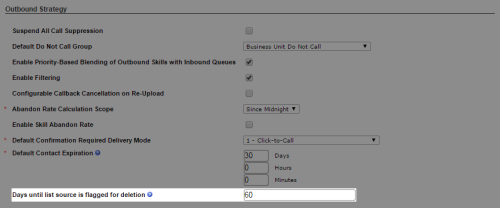Required security profile permissions: External Business Unit Edit
It is important to deactivate or delete old or unused files, because your environment is limited to no more than 30 days of inventory storage or 500,000 total records, whichever is less. You can make this task easier by automating the process in your business unitFile format associated with Microsoft Excel; may also be expressed as .xlsxsettings. You can specify a number of days after uploading a calling list file that the NICE inContact system automatically marks the file for deletion.
-
Click Admin → Account Settings → Business Units.
-
Locate the business unitFile format associated with Microsoft Excel; may also be expressed as .xlsx you want to modify. Click the business unit to open it.
-
In the Details tab, click Edit.
-
Scroll down to the Outbound Strategy section. Find the Days until List Source Is Flagged for Deletion field and type the number of days you want calling list files to be in the system before NICE inContact marks them for deletion. In the preceding image, NICE inContact marks calling list sources for deletion 60 days after their creation.
-
Click Done.