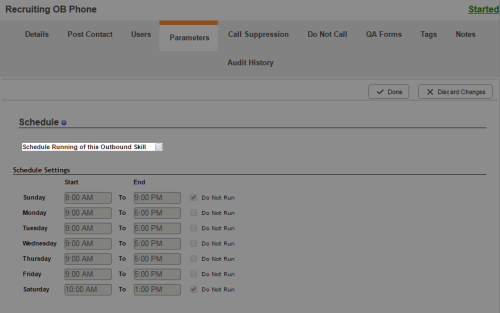Required security profile permissions: Skills Edit
-
Click Routing → Skills.
-
Locate the PC skillClassification used to facilitate the delivery of contacts; assigned to agents based on abilities, specialties, and knowledge for which you want to disable the schedule. Click the skill to open it.
-
Click the Parameters tab. Scroll down to Schedule. Click Edit.
-
Clear the Schedule Running of this Outbound Skill checkbox.
The schedule becomes disabled but your settings remain in place so you can easily reactivate the same schedule in the future.
-
Click Done.