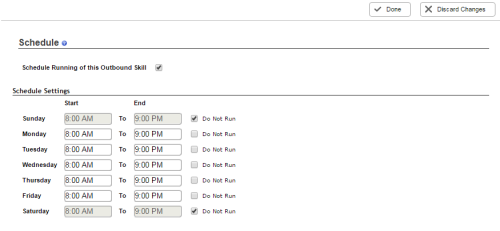Required security profile permissions: Skills Edit
-
Click Routing → Skills.
-
Locate the PC skillClassification used to facilitate the delivery of contacts; assigned to agents based on abilities, specialties, and knowledge for which you want to create a schedule. Click the skill to open it.
-
Click the Parameters tab. Scroll down to Schedule. Click Configure or Edit.
-
If it is not already, select the Schedule Running of this Outbound Skill checkbox. Configure the schedule you want for each day you want the skill to automatically run.
-
Select the Do Not Run checkboxes corresponding to the days you want to deactivate.
-
Click Done.