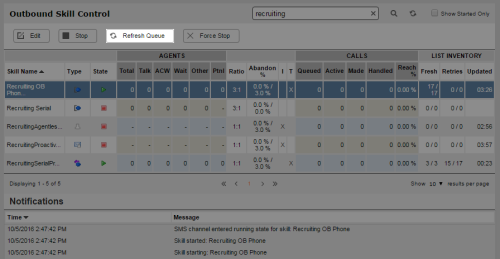Required security profile permissions: Outbound Strategy Manager Edit
You can flush the queue when you add a new filter to the calling list if you select Flush queue immediately from the Apply Options. You can also manually flush and rebuild the queue at any time from Skill Control.
-
Click Personal Connection → Outbound → Skill Control.
-
Locate the skillClassification used to facilitate the delivery of contacts; assigned to agents based on abilities, specialties, and knowledge with the queue you want to flush. Click the skill to highlight it.
-
If the skill is not already running, click Start.
-
When the skill is running, click Refresh Queue.