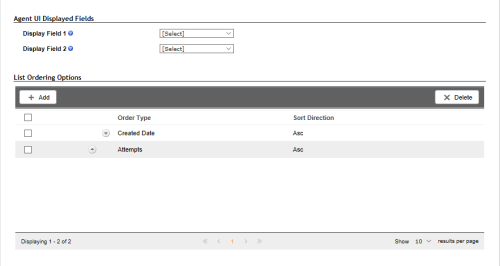Required security profile permissions: Skills Edit
Agent UI Displayed Fields
This section appears in proactive phone skillsClassification used to facilitate the delivery of contacts; assigned to agents based on abilities, specialties, and knowledge, not proactive email skills.
- Display Field 1
- The data you want to display in the agent user interface along with the contact's name and phone number. To create a new field to display in the agent user interface, create a new custom data definition.
- Display Field 2
- The data you want to display in the agent user interface along with the contact's name and phone number. To create a new field to display in the agent user interface, create a new custom data definition.
List Ordering Options
- Add
- Opens the Add List Order Type page, which allows you to add a category by which to order the calling list. By default, the system calls numbers based on their created date. You can change that criteria or you can add secondary sort criteria. For example, you could add a secondary sort based on attempts so that PC calls records with the same created date based on the number of attempts already made on the record. You can sort based on system-defined values and by the numeric values mapped to the custom-defined Customer Field 1, Customer Field 2, and Score fields.
- Delete
- Removes sort criteria when you select the corresponding checkboxes.
- Up/Down Arrows
- The arrows in the rows to the right of the checkboxes allow you to reorder the criteria. In the preceding example, the system would attempt records based first on the created date, then by the number of attempts already made on them. You could change the order by either clicking the down arrow in the Create Date row or the up arrow in the Attempts row. The system would then call records based first on the number of attempts already made on them, and then by the created date assigned to them.
Add List Order Type
- Order Type
- The category by which you want to sort the calling list. You can sort based on:
- Attempts — Number of times PC has already attempted the records.
- Preview Required — Whether the record requires a confirmation.
- Compliance Required — Whether the record requires compliance handling.
- Created Date — Date and time of the records' creation. This is the only configured order type by default.
- Customer Field 1 — Data in the field you specified for Display Field 1 in Agent UI Displayed Fields.
- Customer Field 2 — Data in the field you specified for Display Field 2 in Agent UI Displayed Fields.
- Score — Value stored in the field mapped to SCORE.
- Priority — Whether or not they have been flagged for priority handling. This is the only configured order type by default.
- Random — Random. This is applied to all order types as the last criterion unless you select six criteria.
- External ID — External IDs assigned to them.
- Contact Source — List source designation assigned during the upload.
- Sort Order
- The order in which you want the records to appear based on the order type.
- Asc — Ascending order, or from the lowest number or letter to the highest. If you choose Attempts as your Order Type and Asc as your Sort Order, PC dials calls based on the number of attempts made on the record, starting with the record with the smallest number of attempts, and ending with the record with the highest number of attempts.
- Desc — Descending order, or from the highest number or letter to the lowest. If you choose Created Date as your Order Type and Desc as your Sort Order, PC dials calls based on the date of record creation, starting with the newest record and ;ending with the oldest records.