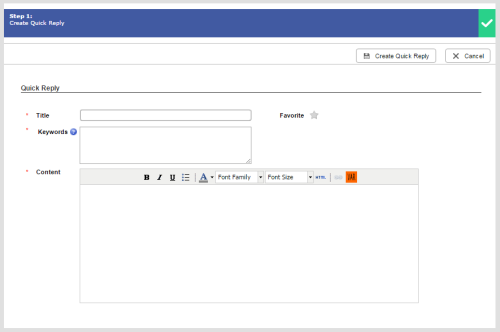Required security profile permissions: Quick Replies Create
You can set up quick replies to enable agents to insert text into a chat or email without spending time typing the same information. For example, you could include your hours of operation as a quick reply so agents can quickly provide contacts with the correct information without looking it up and typing it. This topic describes all the options available when you create a new quick reply.
- Title
- The unique name of the quick reply. Words from the Title match searches performed on quick replies in the agent application.
- Favorite
-
When selected, marks the quick reply as a favorite. It appears in a separate Favorites tab in the quick replies tool of the agent application.
Marking a quick reply as a favorite causes it to appear in the Favorites tab for all agents. This allows your organization to make the most commonly-used quick replies more easily accessible to the agents.
- Keywords
- Keywords associated with the quick reply. These words, in addition to the Title and Content, match searches performed on quick replies in the agent application. It is a way to improve the searchability of quick replies without bloating the Titles with unnecessary words or affecting the Content.
- Content
-
The text that is automatically added to the email or chat when an agent selects the quick reply.
The Content toolbar contains standard word processing tools plus the following:
-
 — Opens a new window where you can use HTML tagging to style the text. Thin Agent and Power Agent are restricted to the following HTML tags:
— Opens a new window where you can use HTML tagging to style the text. Thin Agent and Power Agent are restricted to the following HTML tags:- Anchor —
<a> - Bold —
<b> - Break —
<br> - Font —
<font> - Italic —
<i> - List item —
<li> - Paragraph —
<p> - Underline —
<u> - Image —
<img> - Span —
<span> - Text format tags
- Anchor —
-
 — Marks the selected text as a variable that the agent must change to match the current situation. For example, if you created a {CustomerName} variable, agents using the quick reply would be prompted to type the contact's name in a text box before sending the quick reply.
— Marks the selected text as a variable that the agent must change to match the current situation. For example, if you created a {CustomerName} variable, agents using the quick reply would be prompted to type the contact's name in a text box before sending the quick reply.Agents see the exact text contained in the variable when prompted to provide information so it is important to give the variable a descriptive name.
-