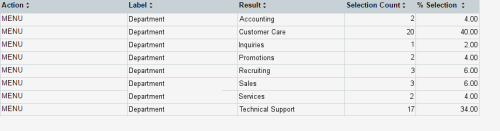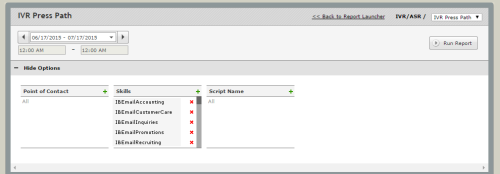Required security profile permissions: IVR Press Path View
Report source: DW
Report refresh rate: 11 seconds
The IVRInteractive Voice Response; an automated phone menu that allows callers to interact through voice commands, key inputs, or both, to obtain information, route an inbound voice call, or both. Press Path report displays details on the path that callers take through the IVR so you can tune your IVR reports to improve user experience and minimize abandonedCall that enters the contact center system, but the caller ends the call before reaching an agent. calls.
The platform stores 90 days of data; however, you can only run this report with 30 days of data at a time.
Report Access:
To gather data for the IVR Press Path report, you must enable it in each point of contact you want available in the report. To do so, edit a point of contact, selecting the Create Single Point of Contact Page checkbox.
Report Options
Date and Time Range Selector
The default date and time range is from 12:00 AM today to 12:00 AM tomorrow. When you select the arrows to the left or right of the date range, the range moves up or back 24 hours. When you select the down arrow to the right of the date range, you can choose from several options.
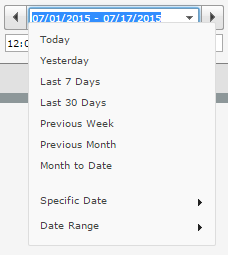
- Today — Default. Outputs data from midnight this morning to now.
- Yesterday — Outputs data from midnight yesterday to 11:59 PM last night.
- Last 7 Days — Outputs data from midnight seven days ago now.
- Last 30 Days — Outputs data from midnight 30 days ago to midnight tonight.
- Previous Week — Outputs data from the last full week, Sunday through Saturday. It gathers data from midnight last Sunday morning to 11:59 PM last Saturday night.
- Previous Month — Outputs data from midnight on the first of last month to 11:59 PM the last day of last month.
- Month to Date — Outputs data from midnight on the first of this month to now.
- Specific Date — Opens a date selector and lets you choose a specific day from which to pull data. By default, it pulls data from midnight that morning to 11:59 PM that night.
- Date Range — Opens two date selectors that enable you to select a start date for the range and an end date for the range. By default, the range goes from midnight the morning of the selected start date to 11:59 PM the night of the selected end date.
Show Options
You must select at least one point of contact, skillClassification used to facilitate the delivery of contacts; assigned to agents based on abilities, specialties, and knowledge, or script name under Show Options to run the report.
To add a Point of Contact, Script Name, or Skills to your report, click the Add button (indicated by a green plus sign).
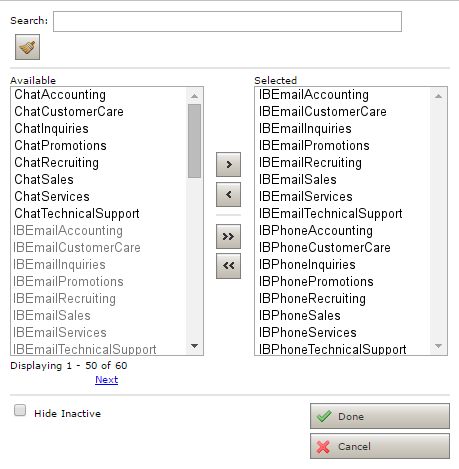
- Search
- Filters the results in the Available column. The Available column only includes results with the string you type in the Search box.
- Available
- The list of all available options you can choose from. To choose an option, select the option and click the Right button (indicated by a right angle bracket). You can select all the currently displayed options by clicking the Right All button (indicated by a double right angle bracket). The options turn gray when you add them to the Selected column.
- Selected
- The list of the options you have chosen. To remove an option, click the Left button (indicated by a left angle bracket). You can remove all the selected options by clicking the Left All button (indicated by a double left angle bracket). The options disappear from the Selected column and turn from gray to black in the Available column.
- Hide Inactive
- Removes options from the Available column that are currently inactive.
Report Columns
- Action
- The type of Studio action that triggers the selection in the IVRInteractive Voice Response; an automated phone menu that allows callers to interact through voice commands, key inputs, or both, to obtain information, route an inbound voice call, or both..
- Label
- The name you gave the Studio action that triggers the selection in the IVR. If you did not give the action a descriptive name, the default name of any action is the action itself. For example, the default label for the Case action is Case.
- Result
- The selection for the action that this row represents.
- Selection Count
- The number of contacts who selected the Result in the date and time range you specified. Note that the count represents the total count of the actions and that, depending on the layout of the IVRInteractive Voice Response; an automated phone menu that allows callers to interact through voice commands, key inputs, or both, to obtain information, route an inbound voice call, or both., it is possible that a single contact could repeat an action and branch multiple times.
- % Selection
- The percentage of contacts who selected the Result rather than the another option associated with the Studio action. Note that the percentage represents the total count of the actions and that, depending on the layout of the IVRInteractive Voice Response; an automated phone menu that allows callers to interact through voice commands, key inputs, or both, to obtain information, route an inbound voice call, or both., a single contact could take a branch multiple times.