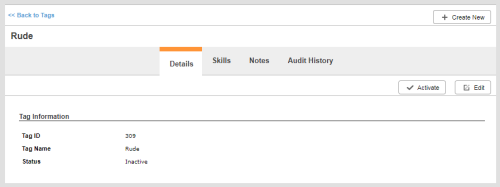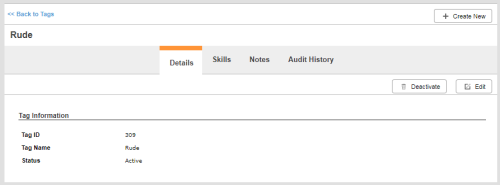Required security profile permissions: Tags Deactivate
When you no longer want agents to be able to apply a certain tag to contacts, you can deactivate the tag to remove it from the list of options the agents see. If you want to re-introduce the tag later, you can activate the previously deactivated tag.
Activate a Tag
-
Click Routing → Tags.
-
Locate the tag you want to activate. Click the tag to open it. If you do not see the tag you want to modify, you might have to change the Show drop-down to All.
-
Click Activate.
Deactivate a Tag
-
Click Routing → Tags.
-
Locate the tag you want to activate. Click the tag to open it. If you do not see the tag you want to modify, you might have to change the Show drop-down to All.
-
Click Deactivate.
- If the tag is assigned to a skill, click Yes in the confirmation window that appears.