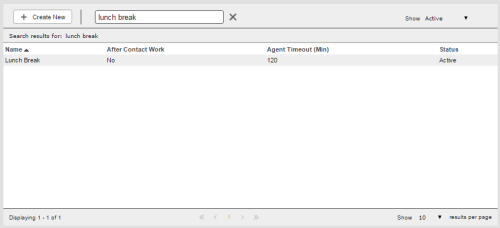Required security profile permissions: Unavailable Codes View
The columns in this panel are defined in the following table:
| Column | Description |
|---|---|
| Name | Name given to the unavailable code when it was created. This name is user-generated. |
| After Contact Work |
Specifies whether or not the unavailable code strictly applies to the After Call Work state. For example, supervisors can set After Call Work to a skillClassification used to facilitate the delivery of contacts; assigned to agents based on abilities, specialties, and knowledge. If you set the unavailable code to "yes," then the supervisor can open the skill and see the unavailable code as an option for ACWAfter Call (or Contact) Work; state that allows an agent to complete work requirements after finishing an interaction. only. Click the Post-Contact check box to set the unavailable code to ACW, and leave it blank if you do not want to use it for ACW. If you set the unavailable code to "yes," then it cannot be used as a normal unavailable code; e.g., the contact center agent will not be able to view it from the Availability Bar in the agent application. |
| Agent Timeout (Min) |
The time an agent can be in this unavailable state before the system automatically logs them out. For example, if the unavailable code has an agent timeout set for 120 minutes, then the agent will be logged out after 120 minutes in the unavailable state. If you have users who do not actively take contacts; i.e., a manager or a supervisor, then you can set the timeout to a higher time limit. In other words, your manager may be on the system for eight hours, but you don't want the system to kick them out every two hours (120 minutes), so you can set the timeout to 10 hours for their specific role. |
| Status | The active or inactive status of the unavailable code. Inactive unavailable codes have been deactivated by users with the appropriate permissions. |