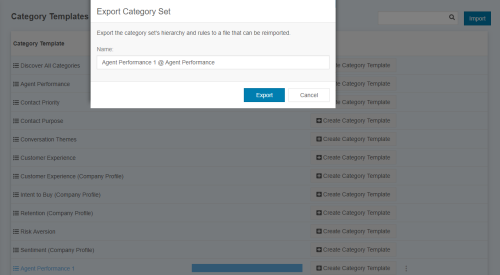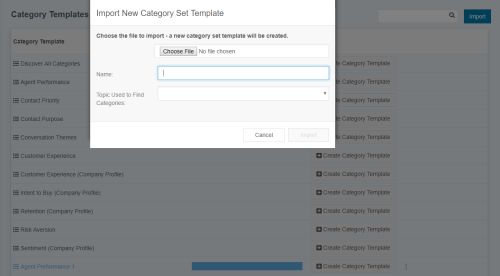Required security profile permissions: inContact Interaction Analytics Pro Admin
You can export your custom category templates to share with others. You can import custom category setsThe structure of the transcript data your topic gleans, organized to aid in using the data for a specific purpose. Out-of-the-box category sets include Intent to Buy and Risk Aversion. exported by others.
Export a Category Template
- Click Settings → Category Templates.
- Scroll down to the custom category templates. In the row of the template you want to export, click the three dots located on the far right. Click Export
- In the Export Category Set Window, type the name you want to give the file. Click Export. The template saves as a .dat file.
Import a Category Template
-
Click Settings → Category Templates. Click the blue Import button located in the top right hand corner of the screen.
-
Click Browse and select the file you want to import. Type a Name for your new template and select the Topic Used to Find Categories. Click Import.