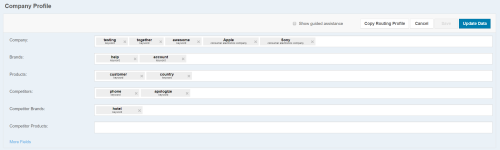Required security profile permissions: inContact Interaction Analytics Pro Edit
The company profileA form where you can create custom entities that inContact Analytics can use to parse and analyze data that is of interest to your company. allows you to define tagsA tag is a keyword or phrase, with or without variants, that you add to the company profile as a custom entity. The NICE inContact Interaction Analytics Pro Engine then looks for mentions of the tag in existing and future data sets so you can view data that is relevant to your organization., or custom entitiesA term that represents a theme or concept. NICE inContact Interaction Analytics Pro intelligently searches for related keywords and context to gather instances of the concept rather than searching for every specific instance of a keyword. For example, the 'sound quality' entity applies to transcripts where people say things like "I can't hear you" or "you're breaking up". You can create custom entities specific to your organization in the company profile., for products, companies, and brands of interest to the company. It tracks mentionsThe appearance of a keyword, phrase, or entity in topic transcripts. of those terms in your topicsA set of voice, email, or chat transcriptions from your contact center that spans a specific period of time and matches your specified filter criteria.. You can define these custom entities by entering keywords and phrases in the fields and variants of those keywordsAn individual word you enter into NICE inContact Interaction Analytics Pros to flag it as a word with special significance or as a word to use as criteria for including or excluding data from a topic or widget. and phrasesA combination of words, contained in double quotes (""), you enter into NICE inContact Interaction Analytics Pro to flag it as a phrase with special significance or as a phrase to use as criteria for including or excluding data from a topic or widget. to capture mispronunciations, alternate names, and transcription errors.
As soon as the custom entity is created, it becomes available to use as a filter on other workspacesThe named view of one or more analysis widgets.. When company profile filters are applied, a topic search is adjusted to show results that match your selected custom entities.
Tools
- Show guided assistance
-
When selected, opens a pop-up that describes how to use company profile tags. If you click Continue, the pop-up closes and a small explanatory note appears any time you click inside a field. You can close these windows as they appear by clicking X in the top right corner of the note. You can opt out of guided assistance later by clearing the Show guided assistance checkbox.
If you open guided assistance and click Turn Off Guided Assistance, it is the same as clearing the checkbox and you do not receive explanatory notes about the fields.
- Save
- Saves your changes to the company profile.
- Cancel
- Cancels your changes and removes any modifications you made to the company profile since entering the page or last clicking Save.
- More Fields
- The page opens with only the Company, Brands, Products, Competitors, Competitor Brands, and Competitor Products fields available. Click More Fields to view all company profile fields, including Services, People, Places, and Industry Terms. More Fields becomes Less Fields.
- Less Fields
- Closes the expanded view of the company profile page. When you click Less Fields, the page collapses to hide Services, People, Places, and Industry Terms.
When you save the company profile, all topics in your business unit are reprocessed and recategorized. This can take a lot of time and resources to complete, and may slow down the application if you have many topics. You cannot view any data while these changes take place.
Fields
For entities in any field, you must use double quotation marks to enter a phrase; for example, you must type "Death Star" to insert that phrase into a tag. You can type single keywords without quotes, such as lightsaber.
For each phrase or keyword you type in a field, you can click it to highlight it, click Variants, then type other variations to associate with the main tag. For example, you could add light saber, lightsabers and light sabers as a variant of lightsaber.
- Company
- Custom entities representing the name of the company. This includes the primary name used to refer to your company and any other variants. For example, if the company were Death Star, Inc., you might add keywords and phrases like Death Star and Death Star Incorporated.
- Brands
- Custom entities representing brands your company offers, including variants on brand names. For example, company Death Star, Inc. would include brand tags such as Empire and Sith.
- Products
- Custom entities representing products your company offers, including variants on product names. This field enables you to track and compare to competitor products. For example, company Death Star, Inc., would include product tags such as lightsaber and AT-AT.
- Competitors
- Custom entities representing competing companies to track and compare to your company, including variants on competitor names. For example, company Death Star, Inc., would include competitors such as Rebel Alliance.
- Competitor Brands
- Custom entities representing competing company brands you want to track and compare to your brands, including variants on competitor brand names. For example, company Death Star, Inc., would include competing brands such as Alliance and Resistance.
- Competitor Products
- Custom entities representing competing company products to track and compare to your products, including variants on the competing product names. For example, company Death Star, Inc., would include competing products such as blue lightsaber and green lightsabers.
- Services
- Custom entities representing services the track. For example, company Death Star, Inc., would include services such as Force choke.
- People
- Custom entities representing people of interest within the industry to track. For example, company death Star, Inc., would include people such as Darth Vader, Luke Skywalker, and Emperor Palpatine.
- Places
- Custom entities representing places of interest within the industry to track. For example, company Death Star, Inc., would include places such as Death Star, Endor, and Hoth.
- Industry Terms
- Custom entities representing industry terms to track, or terms specific to your industry or marketing tag lines. For example, company Death Star, Inc., would include industry terms such as The Force, midi-chlorians, Sith, and Jedi with variants.