Performance
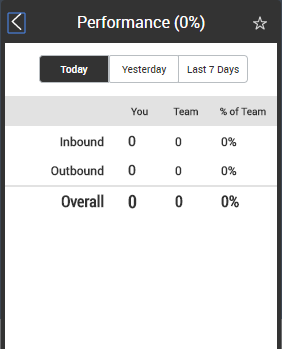
The Performance report displays 1) the total number of contacts you handled in the designated time frame and the percentage of total contacts your team handled in the selected time frame that you handled yourself, and 2) the total number of contacts your team handled in the designated time frame and the percentage of total contacts your organization handled in the designated time frame that your team handled.
The contacts are separated by inbound contacts—interactions that the contact initiated—and outbound contacts—interactions that you or another agent initiated. The bottom row is the combined total of both contact types.
You can view the report in the following time frames:
- Today — Spans from 12:00 AM to now.
- Yesterday — Spans from 12:00 AM to 11:59 PM yesterday.
- Last 7 Days — Spans from 12:00 AM seven days ago to now.
Productivity
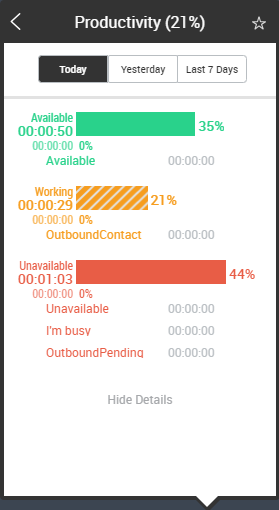
The Productivity report displays the time and percentage of total time that you and your team spent in an Available, Working, and Unavailable state. The larger bars and text indicate your personal numbers and the smaller bars and text indicate your team's collective numbers. When you expand the details, the report includes the time and percentage of time that you spent in each sub-state of Working and Unavailable. Unavailable sub-states are configured by your administrator and are unique to your environment, but the Working states are static and include the following:
- Inbound Contact — Time spent handling a contact who contacted you.
- Outbound Contact — Time spent handling a contact you contacted.
- Inbound Consult — Time spent conversing with someone else in the contact center who contacted you.
- Outbound Consult — Time spent conversing with someone else in the contact center who you contacted.
- Dialer — Time spent logged in to a proactive dialing skill.
You can select the time frame of the report by clicking one of the following buttons located at the top of the report:
- Today — Spans from 12:00 AM to now.
- Yesterday — Spans from 12:00 AM to 11:59 PM yesterday.
- Last 7 Days — Spans from 12:00 AM seven days ago to now.
Assigned Skills
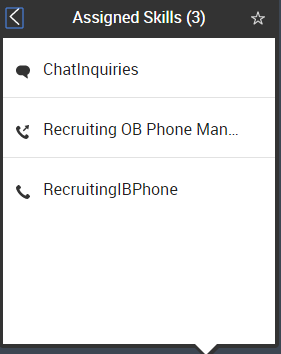
The Assigned Skills report displays a list of the skills to which you are assigned. The icon to the left of each skill indicates the skill type:
-
 — Inbound phone skill
— Inbound phone skill -
 — Outbound phone skill
— Outbound phone skill -
 — Chat skill
— Chat skill -
 — Email skill
— Email skill -
 — Voicemail skill
— Voicemail skill -
 — Work item skill
— Work item skill



