Use Agent Reports
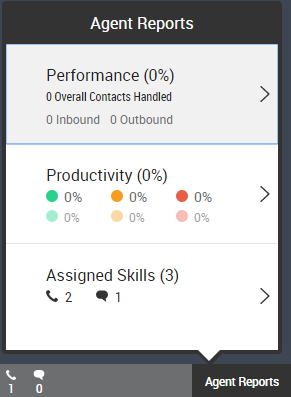
- Click Agent Reports in the lower right corner of MAX. If you have marked a report as your favorite, the link is the name of that report instead; click that.
- From the agent reports overview, click to open the report you want to view. See Agent Reports for details about each report.
- OPTIONAL: To view the Performance or Productivity report in a different time range, use the Today, Tomorrow, and Last 7 Days buttons.
- To return to the agent reports overview, click the left angle bracket at the top of the report.
- To close the Agent Reports window, click any other part of the MAX interface.



