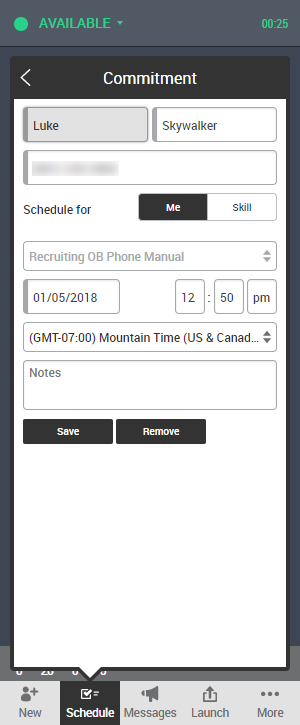
- Click Schedule.
- In the My Schedule tab, click the commitment you want to modify.
- Modify any fields you want to change in the commitment tool interface.
- Click Save.



