Place a Call from a Commitment
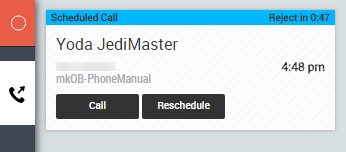
-
When a commitment appears, click Call. MAX attempts to call the contact and the phone workspace opens.
Reschedule a Commitment
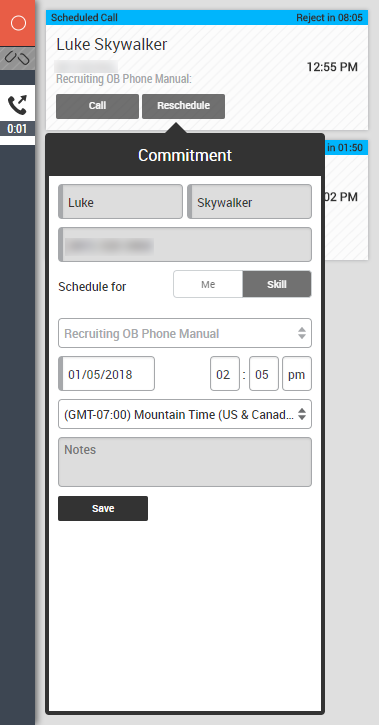
Use the following instructions to reschedule a commitment when you are prompted to place the call.
- When you are prompted with a commitment, click Reschedule.
- Modify the Date, Time, Time Zone, and Schedule for and Skill fields as needed.
- Click Save.



