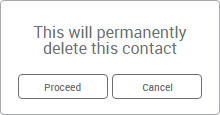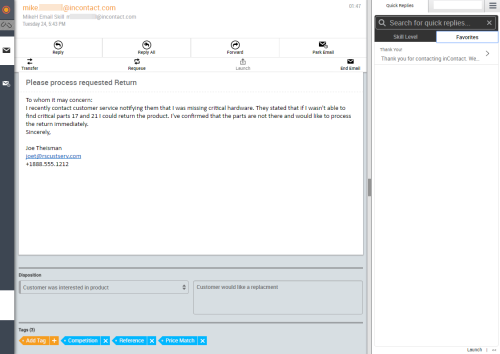For security and safety reasons, MAX does not execute JavaScript code embedded in emails. In some cases, email-based JavaScript is used for malicious purposes. As a result, emails that include a <SCRIPT> tag are delivered to agents, but the accompanying JavaScript code is disabled.
-
When an email queues up, you can transfer it, requeue it, reply to it, forward it, park it, or end it.
- Reply and Reply All allow you to respond directly to the message sender or the message sender and all the original recipients. When replying to an email, you can use quick replies.
- Transfer allows you to transfer the email to another agent.
- Requeue moves the email back into the queue for the assigned skillClassification used to facilitate the delivery of contacts; assigned to agents based on abilities, specialties, and knowledge.
- Launch runs the email through a script set by your administrator for your email to interact with another program or application.
- Park Email allows you to save an email message to your inbox and respond to it at a later time.
-
Forward allows you to forward the message to another email address. When forwarding an email, you can use quick replies.
-
End Email permanently deletes the contact from the system. You must confirm the decision to end an email.