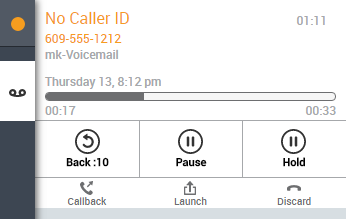
- Back :10
- Moves the voicemail playback back 10 seconds.
- Pause
- Allows you to pause the playback so you can do other things. You can even place an outbound call while playback is paused. To do so, click Launch → Transfer.
- Hold
- Puts the playback on hold. When you resume from hold, the playback starts over.
- Callback
- Opens the Callback window so you can place an outbound call. The phone number the contact used to leave the voicemail is automatically populated in the phone number field. You must choose a phone skillClassification used to facilitate the delivery of contacts; assigned to agents based on abilities, specialties, and knowledge to place the call.
- Launch
- Contains custom links configured by your administrator. It also contains the Transfer and New Commitment buttons.
- Discard
- Deletes the voicemail from the system. You must confirm the decision to delete the voicemail.



