If you experience a problem in MAX, you can use the feedback feature to report the issue to an administrator. Note that NICE inContact does not actively monitor your feedback. After you submit it, it becomes available to your administrator.
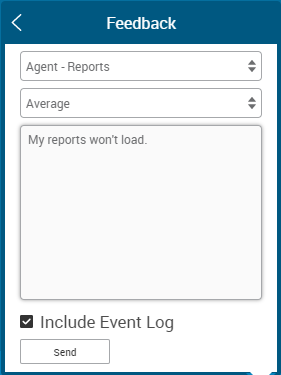
- Category
-
The type of issue you are experiencing in MAX. You must select one of the following:
- Unknown — None of the following categories applies to your issue.
- Contact - Dead Air — When you are on a call, the contact cannot hear anything.
- Contact - Delay — When you are on a call, the contact cannot hear what you are saying immediately.
- Contact - Disconnected Unexpectedly — When you are on a call, the contact drops off unexpectedly.
- Contact - Refusing Unexpectedly — When you are on a call, the contact leaves your personal queue without your rejecting it or timing out.
- Contact - Abandon — When you are on a call, the contact abandons the call unexpectedly.
- Sound - Broken — When you are on a call, you can only hear pieces of what the contact is saying.
- Sound - Echo — When you are on a call, you hear echoing.
- Sound - Static — When you are on a call, you hear static.
- Sound - One Way — When you are on a call, you cannot hear anything.
- Agent - Agent — General feedback about MAX.
- Agent - Crash — MAX crashed, froze, or closed unexpectedly.
- Agent - Failure to Log In — You cannot log in to MAX.
- Agent - Incorrect Behavior — MAX is not working how it should.
- Agent - Reports — You are having a problem with the reports.
- Agent - Display Issue — Something does not appear correctly in MAX.
- Priority
-
The priority, based on how much the issue is affecting your ability to work. You must select one of the following:
- Information — The issue is cosmetic or in no way affects your work.
- Average — The issue makes it difficult for you to work.
- High —The issue severely hinders your ability to work.
- Critical — You cannot do any work until the issue is resolved.
- Comments
- Use this text area to describe details about the issue that may help an administrator solve the problem.
- Include Event Log
- When the checkbox is selected, attaches a copy of the most recent actions you took in MAX to your feedback submission to help the administrator troubleshoot the problem.



