If you experience a problem in MAX, you can use the feedback feature to report the issue to an administrator. Note that NICE inContact does not actively monitor your feedback.
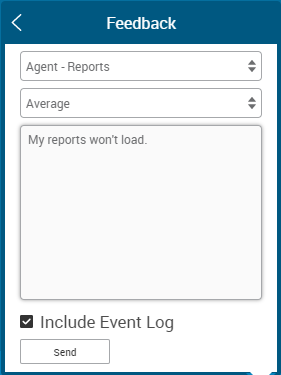
- Click More → Feedback.
- Select the Category under which the issue falls, select the Priority of the issue, and type any helpful details you can in the Comments text area.
- If it might help your administrator to resolve the issue, select Include Event Log to attach a list of the most recent actions you took in MAX.
- Click Send.



