|
|
Sets the time zone that you want to use in your script. |
Supported Script Types
|
|
|
|
|
|
|
| Generic | Chat | Phone | Voicemail | Work Item |
Properties
- TimeZone
- The timezone you select in this property will be used for the script.
Branches
- Default
- Default is the branch that is automatically selected when drag a connector from TIMEZONE to another action.
Tips and Tricks
- If you do not include TIMEZONE in your script, the default time zone set for your business unitFile format associated with Microsoft Excel; may also be expressed as .xlsx will automatically be used.
- The default timezone set for your business unit takes precedence unless you set a different timezone (using the TIMEZONE action) in your script.
- A best practice is to use TIMEZONE before HOURS in the script
Script Examples
In this basic partial phone script example, BEGIN triggers the script, which then uses the Timezone property (in the TIMEZONE action) to set the timezone to Eastern Standard Time. The script then uses the Hours of Operation profile (created in the HOURS action) to determine if the contact center is open or not. If it is open, a MENU will provide options for the caller.
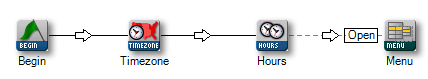
Would you like to download this script?



