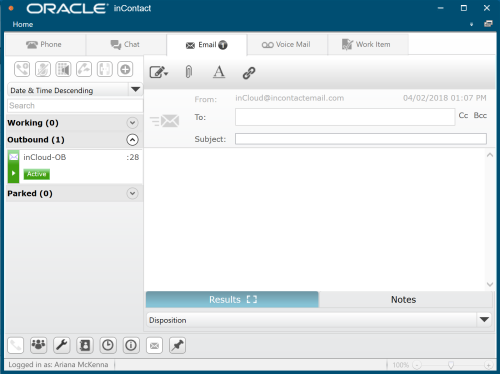Use the email feature in NICE inContact Agent for Oracle Service Cloud to receive inbound emails and place outbound emails. The email workspace lets you perform different actions on an active email.
-
Click Email (indicated by the envelope icon).
-
Type your customer's email address in the To field and the subject of the email in the Subject field.
- Type your email message, or use Quick Replies to complete your message.
-
Customize your email by clicking the Tools icon and selecting the font style, size, and formatting.
-
Attach necessary documents by clicking the Attachment icon.
-
Click Send.