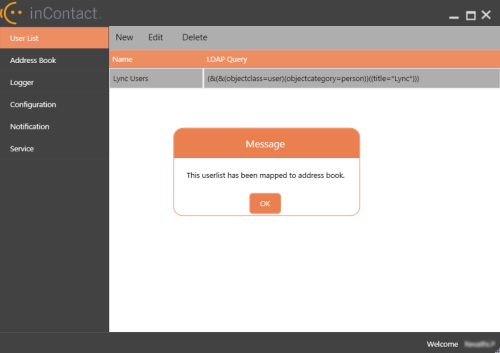This topic explains how to delete a user list if you no longer need it for a Skype for Business Connector address book. You cannot delete a user list that is mapped to an address book.
For more information, see Skype for Business Connector Overview.
- Click User List in the side menu.
- Select the user list you want to delete, and click Delete. If the user list is still mapped to an address book, you will see the message shown in this image. Click OK and then delete the address book before returning to this task.