The automated outbound dialer automatically places calls for you and connects you to a call once it starts ringing.
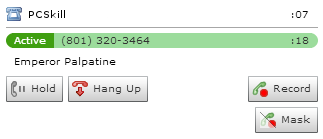
-
Click the Automated Outbound button.
-
Click the Select Skill drop-down arrow to open a list of all outbound phone skills assigned to you. Click the outbound phone skill you want to use.
-
Click Login. The automated outbound dialer begins dialing calls and connects you to the most progressed call. You should hear ringing.
-
If a contact answers the phone, you can respond immediately; however, it takes a moment for the conversation tool to appear, because the dialer is automatically determining whether the contact is real or an answering machine.
-
 (OPTIONAL) If you hear an answering or fax machine, you can speed up the dialing process and move onto the next call by manually clicking the Fax or Machine button.
(OPTIONAL) If you hear an answering or fax machine, you can speed up the dialing process and move onto the next call by manually clicking the Fax or Machine button.
After the ringing stops, the dialer begins to detect whether the answer is live or an answering machine. This can take several seconds. If you want to move on to the next call more quickly, you can click the Fax button to indicate that the dialer reached a fax machine or the Machine button to indicate that the dialer reached an answering machine.
-
When you finish using the automated outbound feature, click Logout to end the session. The dialer stops assigning new calls to you but lets you finish the one you are currently working on.



