When you begin speaking with a contact on the phone, the Conversation tool opens.
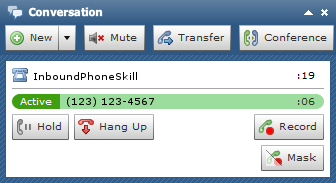
- Active Skill
- The skillClassification used to facilitate the delivery of contacts; assigned to agents based on abilities, specialties, and knowledge you are using to speak with the contact and the amount of time you have been using it. In the preceding image, the agent has been using InboundPhoneSkill skill for 19 seconds.
- Call State
- The current state of the call, the phone number of the contact, and the amount of time the call has been in its current state. In the preceding image, the agent has been on an Active call with a contact at (123) 123-4567 for 06 seconds.
- Conference
- Connects two separate calls so that you can speak to both contacts at the same time. This button is disabled until you put your current call on hold and start a new call. See Conference a Call for more information.
- Hang Up
- Ends the call.
- Hold
- Pauses a phone call. The contact typically hears music or ads while he is on hold.
- Mask
- Inserts white noise into a call recordingDigital recording of a conversation between a caller and an agent. so that personal, sensitive information does not become accessible to others.
- Mute
- Blocks sounds from your end so that the contact cannot hear you.
- New
- Dials a new outbound phone call so that you can transfer or conference the call. The New button is disabled until you place your current call on hold.
- Record
- Records the phone call for future review or reference.
- Transfer
- Connects two calls to each other. This button is disabled until you place the current call on hold and start a new outbound call. See Transfer a Call for more information.



