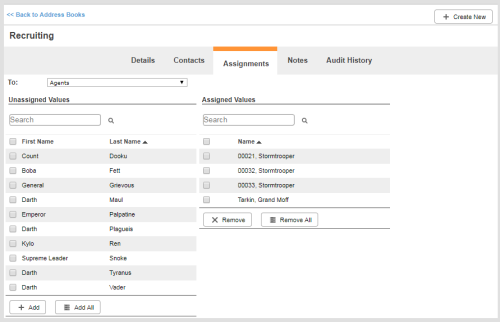Required security profile permissions: Address Book Edit
You must assign an address book to an agent before the agent can use it. You can assign the address book to specific agents, campaigns, teams, or skills, or you can assign the address book to everyone.
- To:
-
Specifies whether you want to assign the address book to specific Agents, Campaigns, Skills, or Teams, or to Everyone. Assigning the address book to Everyone disables the Unassigned Values and Assigned Values tables. For all other values, you must select the specific agents, campaigns, skills, or teams that you want to access the address book.
Unassigned Values
This table contains all the agents, campaigns, skills, or teams that you have not assigned to the address book. You can select rows in this table and click Add to assign them to the address book. You can click Add All to assign all rows to the address book.
Agents
Campaigns, Skills, and Teams
Assigned Values
This table contains all agents, campaigns, skills, or teams that you have assigned to the address book. You can select rows in this table and click Remove to remove them from the address book. You can click Remove All to remove all rows from the address book.