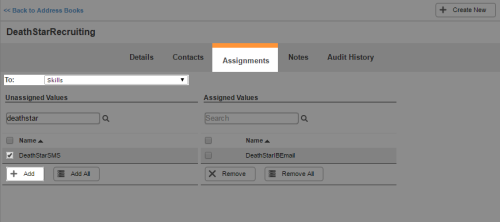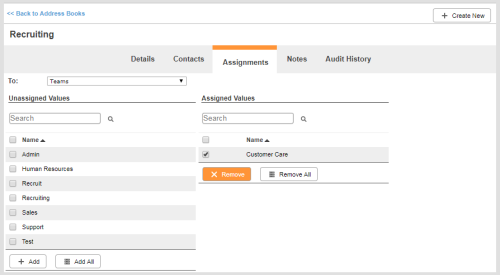Required security profile permissions: Address Book Edit
Assign an Address Book
-
Click Admin → Users → Address Books.
- Locate the address book you want to assign. Click the address book to open it.
- Click the Assignments tab.
- If you want to change the entity type to which you are assigning the address book, use the To: drop-down and select the entity type to which you want to assign the address book.
-
In the Unassigned Values table, select the checkboxes next to the values you want to assign to the address book and click Add. Or, to add all values at once, click Add All.
Unassign an Address Book
-
Click Admin → Users → Address Books.
- Locate the address book you want to assign. Click the address book to open it.
- Click the Assignments tab.
-
In the Assigned Values table, select the checkboxes next to the values you want to unassign from the address book and click Remove. Or, to remove all values at once, click Remove All.