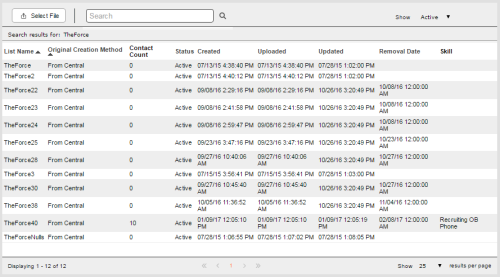Required security profile permissions: Calling List View
When you select
Table Columns
- List Name
- The unique name of the calling list.
- Original Creation Method
- The method by which the calling list was created. Possible values are From Central or Proactive XS.
- Contact Count
- The number of valid records in the calling list available for dialing or emailing.
- Status
- The current status of the calling list. It is either Active, Inactive, Pending, or Deleted.
- Created
- The date and time the calling list was created.
- Uploaded
- The date and time the calling list was uploaded.
- Updated
- The date and time of the last modification to the list or the last calls made using the list.
- Removal Date
- The scheduled removal date if someone requested one. The scheduled removal date is ten days after you make the request to allow you time to recover the file. You cannot recover the file after this date.
- Skill
- The skillClassification used to facilitate the delivery of contacts; assigned to agents based on abilities, specialties, and knowledge associated with the calling list.
Buttons
- Select File
- Initiates the calling list upload wizard. See Upload a Calling List for more information.
- Show
- Specifies whether to filter the table to display only Active entries, only Inactive entries, or All entries.