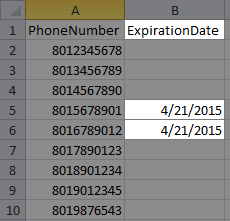Required security profile permissions: Do Not Call List Edit
You have the ability to update an existing do not call (DNC) list. To do so, you must upload a new file for the target DNC groups with the updated information. If you upload a new list expiring all the current entries, Central considers them to be new but expired records and the original records remain functional.
When you expire phone numbers in a DNC list, they do not reactivate in calling lists to which the DNC list already applied; however, calling lists you upload in the future can dial them.
-
Open the DNC list file containing the records you want to modify.
-
In the rows corresponding to the records, change the information. In the preceding image, you would change the expiration date to the date you want the entries to expire.
- Save the file.
-
Click Personal Connection → Lists → DNC.
-
Locate the DNC group to which you want to upload the list. Click the row to open it.
- Upload the revised file. Because the unique ID of the contact is the same, Personal Connection updates the records with the changes.