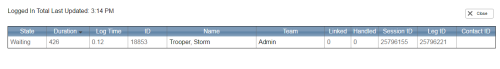Skill Control Agent Page
Required security profile permissions: Outbound Strategy Manager View
When you click an agent count field in the Outbound Skill Control table, a new window displays detailed information about the agents. The example in this topic displays the table you see when you click the value of the Total column. Clicking on the Talk, , Wait, or Other values provide the same view, filtered to only include that particular .
State
The current state of the agent. It displays whether the agent is talking to a contact, waiting for a call, doing after call work, or doing something else.
Duration
The length of time the agent has been in the current state.
Log Time
The length of time the agent has been logged in to the current session. Enabling priority-based blending causes the log time to reflect only the time since the agent last handled an inbound call.
ID
The unique ID of the agent.
Name
The name of the agent.
Team
The name of the team to which the agent is assigned.
Linked
The number of calls to which the dialer has linked the agent so far during this login session.
Handled
The number of calls the agent has handled so far during this login session.
Session ID
The internal tracking number of the agent's current login session.
Leg ID
The internal tracking number of the agent .
Contact ID
If applicable, the internal ID of the contact. It only applies if the agent is in a talking or .