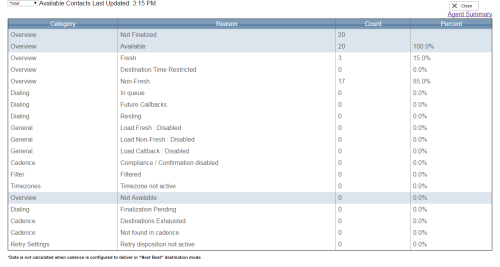Required security profile permissions: Outbound Strategy Manager View
When you click a List Inventory link in the Outbound Skill Control table, a new window displays detailed information about the records. Note that the Skill Control summary page and the drill-down might not match because they update on different intervalsA period between points, limits, or events, such as dates or times..
Record Types
The table separates the rows into four different overall categories, which it indicates with gray row backgrounds. The preceding image displays three of the four types of records that organize this table. Note that the numbers in this table do not necessarily add up, because contacts can fall into multiple categories. For example, records can be resting but also unavailable due to time zone restrictions.
- Not Finalized
- All records checked out of an external system, or everything not marked as final on reports or in the list download. Available, Not Available, and Ready are subsets of this larger pool.
- Not Available
- Records that the dialer cannot attempt based on the current cadence or retry settings.
- Available
- Records that the dialer can attempt based on current settings, which might have restrictions based on a condition such as closed time zones, rest settings, or filtering. Ready records are a subset of available records.
- Ready
- Records that the dialer can call right now.
List Inventory Drill Down Columns
- Overview — The row represents the sum of many types of reasons.
- General — The row represents a reason relating to the skillClassification used to facilitate the delivery of contacts; assigned to agents based on abilities, specialties, and knowledge general settings.
- Cadence — The row represents a reason relating to the skill cadence settings.
- Dialing — The row represents a reason relating to the dialing status.
- Filter — The row represents a reason relating to the skill filtering settings.
- Retry Settings — The row represents a reason relating to the skill retry settings.
- Timezones — The row represents a reason relating to the skill time zone settings.
Available Contacts by Agent
When you click the Agent Summary link on the Available Contacts page, a new table opens displaying the available contacts for each agent.
Columns
- ID
- The login ID of the agent.
- Agent Name
- The name of the agent.
- Assigned
- The number of records specifically assigned to the agent.
- Ready
- The number of records assigned to the agent that are ready to call now.
- Available
- The number of records assigned to the agent that are callable. This number includes the ready and not ready records.
- Not Available
- The number of records assigned to the agent that are not currently available to dial.
- Callbacks
- The number of records assigned to the agent that are callbacksHolds a customer's place in queue and automatically calls the customer when they move to the front of the queue.. This number includes call requests.