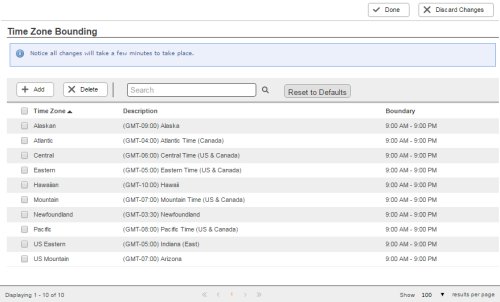Required security profile permissions: Skills Edit
- Add
- Opens the Time Zone window, which enables you to create a new time zone boundary.
- Delete
- Deletes all selected time zone boundaries from your system.
Time Zone
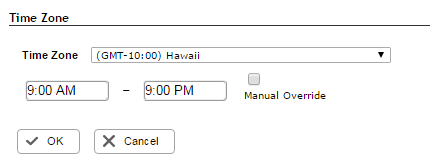
- Time Zone
- All possible time zones for which you can set a boundary. Only time zones that you have configured at the business unitFile format associated with Microsoft Excel; may also be expressed as .xlsx level and for which you have not already created a boundary appear in this drop-down.
- Time span fields
- Specifies the earliest time you can contact people in this time zone and the latest time you can contact people in this time zone, respectively.
- Manual Override
-
Lets you manually set the time zone to be one of the following:
- Always Active — The skillClassification used to facilitate the delivery of contacts; assigned to agents based on abilities, specialties, and knowledge can dial calls in this time zone at any time while you have this option selected.
- Inactive — The skill cannot dial calls in this time zone at all while you have this option selected.
If you select Manual Override and set the time zone to Always Active, you must remember to set the time zone to Inactive or clear the Manual Override option later, or you might make calls outside of legal hours.