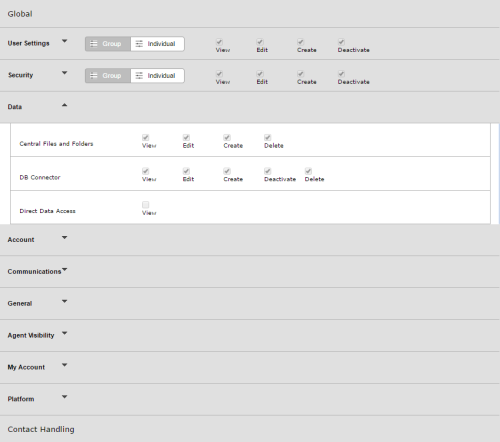Required security profile permissions: Security Profile Edit
Central Files and Folders
Enables users to view, edit, create, or delete files in the Browse Files feature, including uploaded calling lists and do not call lists.
By default, the Manager, Supervisor, and Agent system security profiles have the following permissions enabled:
| Security Profile | View | Edit | Create | Delete |
|---|---|---|---|---|
|
Agent |
||||
| Supervisor | ||||
| Manager |
DB Connector
Enables users to view, edit, create, deactivate, or delete database connectors and database groups.
By default, the Manager, Supervisor, and Agent system security profiles have the following permissions enabled:
| Security Profile | View | Edit | Create | Deactivate | Delete |
|---|---|---|---|---|---|
|
Agent |
|||||
| Supervisor | |||||
| Manager |
Direct Data Access
Enables users to view the Direct Data Access reporting feature. This permission does not enable any links in the NICE inContact interface, but it does allow users to set up Direct Data Access in Excel.
Direct Data Access is an add-on product, and you must have your NICE inContact representative enable it for you to use it and for this permission to appear.
By default, the Manager, Supervisor, and Agent system security profiles have the following permissions enabled:
| Security Profile | View |
|---|---|
|
Agent |
|
| Supervisor | |
| Manager |