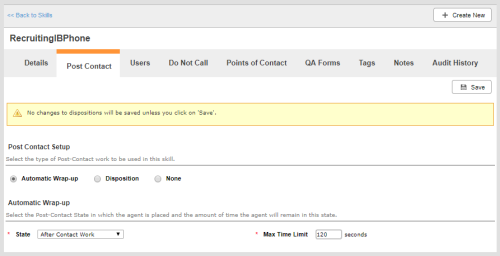Required security profile permissions: Skills Edit
You can optionally configure post-contact work for any agent-driven skill. This might be simply time in an unavailable state where the agent can have a break between interactions, take notes, or the like. You can also configure a set of dispositions for agents to apply to the interaction to indicate the result of the interaction.
-
Click Routing → Skills.
- Click a skillClassification used to facilitate the delivery of contacts; assigned to agents based on abilities, specialties, and knowledge to open it.
-
Click the Post Contact tab.
-
Select the Automatic Wrap-up radio button if you want to leave the agent in an unavailable state for a certain period of time after each interaction. Select the Unavailable State the agent enters after the interaction and set the Max Time Limit in seconds that the agent can stay in that state.
Select the Disposition radio button if you want agents to select a disposition to apply to each interaction. See Set Up Dispositions for Agents to Apply for details about configuring dispositions.
- (OPTIONAL) If you are configuring post-contact work for a chat skill, you can configure a thank-you page to pop up for the contact after the interaction.
- Click Save.