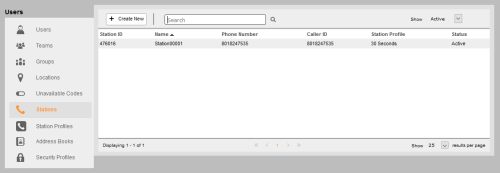Required security profile permissions: Points of Contact View
"Station" is the NICE inContact term for a physical device where an agent communicates with contacts, such as a phone or workstation. When agents log in to their agent application, they enter the station ID assigned to the device they are using.
Page Controls
- Create New
- Allows you to create a new station. Clicking Create New displays a sub-menu from which you can either create a Single Station or Manage Multiple Stations.
- Search
- Allows you to narrow the list of displayed stations by filtering on one or more keywords or values.
- Show
- Allows you to narrow the list of displayed stations by selecting Active, Inactive, or All from a drop-down list.
Information Fields
- Station ID
- Displays the system-generated identifier for the station.
- Name
- Displays the user-defined name for the station.
- Phone Number
- Displays the telephone number associated with the station.
- Caller ID
- Displays the telephone number that displays to contacts who are called from this station.
- Station Profile
- Displays the name of the station profile associated with the station (for more information, see Station Profiles Overview).
- Status
- Indicates whether the station is Active or Inactive.