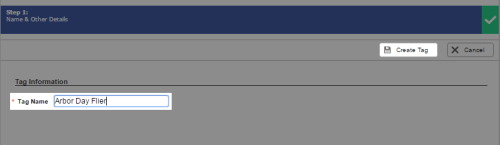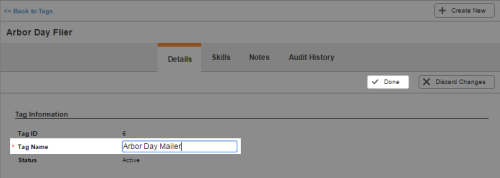Required security profile permissions: Tags Edit or Create
You can tags for agents to apply to their interactions to mark them with a certain characteristic. When you create tags, you must associate them with skillsClassification used to facilitate the delivery of contacts; assigned to agents based on abilities, specialties, and knowledge, and you can associate a tag with any number of skills. You can also give a skill any number of tags; however, it is a best practice to only apply a few so that agents can find the ones they want more quickly.
You can later modify tags that you have already created.
Create a Tag
-
Click Routing → Tags.
- Click Create New.
-
Type a descriptive name for the tag in the Tag Name field. This is the name agents see when they begin a conversation and the tags associated with the skillClassification used to facilitate the delivery of contacts; assigned to agents based on abilities, specialties, and knowledge appear.
- Click Create Tag.
- Assign skills to the tag.
Edit a Tag
-
Click Routing → Tags.
-
Locate the tag you want to modify. Click the tag to open it.
- Click Edit.
-
Modify the name of the tag.
- Click Done.
- Add or remove skills as needed.