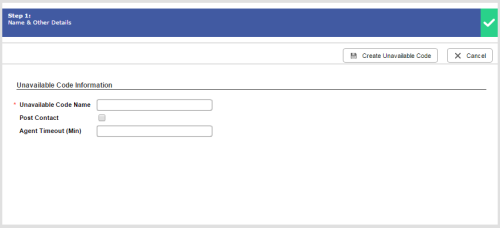Required security profile permissions: Unavailable Codes Edit
Unavailable codes are custom reasons that agents are unavailable to take calls. You can create any number of unavailable states to cover training, after contact work, or other events that might prevent an agent from taking contacts. When you create a new unavailable code, you must fill in the fields in the unavailable code modal. This topic details the fields and options available when you create a new unavailable code.
- Unavailable Code Name
- The unique, descriptive name of the unavailable status. This is the actual text that appears in the agent state bar when the agent is in this unavailable state.
- Post Contact
- Selected, indicates that this status applies as an agent does after call work.
- Agent Timeout (Min)
- The number of minutes the agent can spend in an unavailable state before it automatically changes. If you leave this field blank, the default time of 120 minutes applies.