The address book in MAX appears in two different locations with slight variations between them: when you initiate an outbound call from the MAX home screen and when you transfer or conference an interaction. This topic contains information about all tabs available in both address book instances.
The search feature at the top of the address book allows you to search for agents, skillsClassification used to facilitate the delivery of contacts; assigned to agents based on abilities, specialties, and knowledge, and other contacts in the address book. Each letter you type updates the search results.
History/Recent
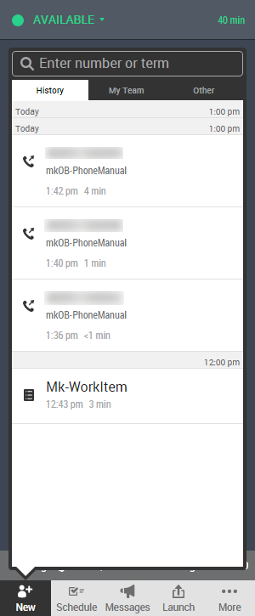
This tab differs in name between the two instances of the address book: when you initiate a new call, it is called History, and when you open the address book to transfer or conference a call, it is called Recent. In both instances, it displays the contacts you have most recently reached. It is the default tab that appears when you open the address book.
Top Hits
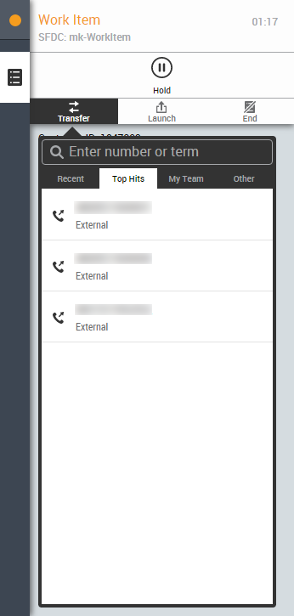
This tab only appears when you access the address book to transfer or conference a contact. It provides a list of the agents and skills to which your team most often transfers contacts. This filter is channel-specific, so only agents and skills relevant to the interaction type appear. Top Hits is sorted by relevance with the most commonly contacted skill and agents at the top.
My Team
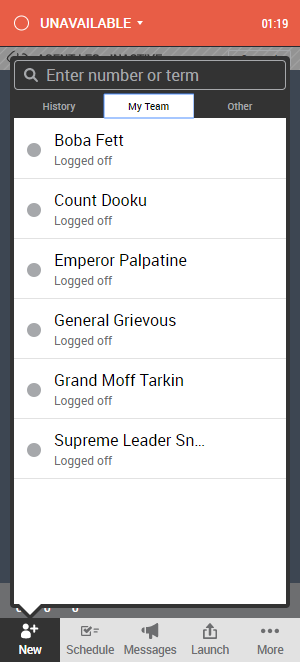
This tab lists all the agents on your team.
Other
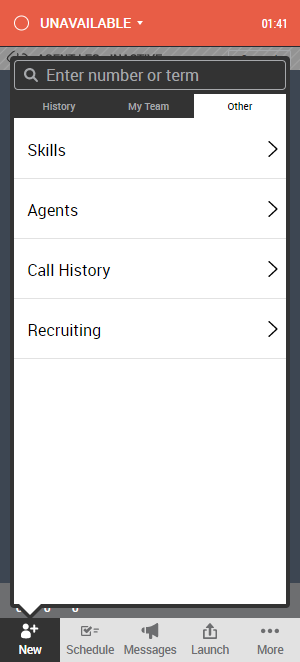
This tab allows you to drill down through various categories, such as all Skills, all Agents, Call History, and custom address books your administrator has configured. If you call a skill, you will be connected with an available agent who possesses the selected skill.



