Personal Connection is an outbound dialer that can dial multiple simultaneous calls and connect you to a call before the contact answers.
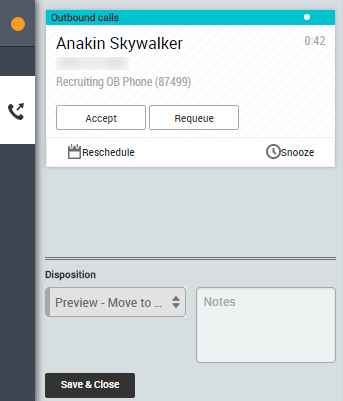
-
Click the Agent State bar and select a Personal Connection skillClassification used to facilitate the delivery of contacts; assigned to agents based on abilities, specialties, and knowledge, indicated by a WORKING stateThe availability status of an agent..
-
OPTIONAL: If your administrator configured preview dialing, a window appears notifying you that the dialer is going to place a call. Depending on your administrator's settings, you may choose from the following options:
- Accept — the dialer initiates the call immediately.
- Requeue — places the call back in the queue
- Snooze — delays the call for the amount of time your administrator chose.
- Reschedule — enables you to schedule a time for the dialer to place the call later, either for you or to any available agent.
- Disposition — enables you to apply a disposition to the record without initiating a call to the given destination.
You must perform one of the available actions before the counter in the top right corner of the preview window reaches 00:00.
-
If you do not have preview windows pop up for each call, MAX dials as many contacts as your administrator has configured. While dialing, you can review some information about the contact most likely to answer.
When a contact answers, they are delivered to you. If more than one contact answers, they are routed to other available agents.
-
When you are finished with the call, click Hang Up before disconnecting the agent leg or hanging up your phone.
- If applicable, apply a disposition after the call ends. You may see a red timer labeled ACW counting down the number of seconds you have left to apply a disposition.



