|
|
Triggers a subscript and passes information to the BEGIN action of that subscript. |
Supported Script Types
|
|
|
|
|
|
|
| Generic | Chat | Phone | Voicemail | Work Item |
Properties
- ScriptName
- The name of the subscript you are referencing. Though you can manually type in the path of the script, the best practice is to use the Choose Script link at the top of the properties window.
Branches
None
Tips and Tricks
- One of the benefits of using RUNSCRIPT is that you can create smaller scripts instead of having one large script.
- The main script and the subscript must be contained in the same folder.
- The main script type and the subscript type must be the same, for example, main script is a phone script, so the subscript must also be a phone script.
- The ContactID will be the same for both the main script and the subscript.
- After RUNSCRIPT triggers the subscript, the main script will no longer run. If you want both scripts to run simultaneously, use SPAWN.
- After RUNSCRIPT triggers the subscript, there is no way to return to the main script. If you want to return a value to the main script, use RUNSUB.
- The main script will terminate when RUNSCRIPT triggers the subscript.
Phone Script Example Using RUNSCRIPT
The following example is a partial script of a much larger script. In this example, RUNSUB triggers a different script, as well, but the RETURN action in that script enables the CASE action in the script below to determine whether the organization is open, closed, or on holiday. If it is determined that the office is closed or on holiday, a PLAY action will play a specific message (closed message or holiday message), and then RUNSCRIPT will terminate the script and trigger the subscript.
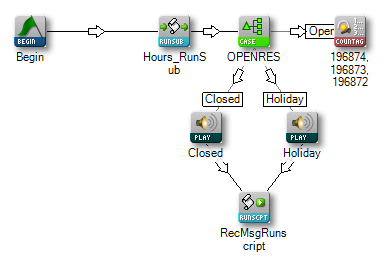
Would you like to download this script?
The subscript that RUNSCRIPT triggers is shown below. The script enables the contact to leave a message. The main script passed a variable with the caller ID and contact IDA unique numerical identifier assigned to each contact. to the subscript, which enables the contact to leave a message, review a message, take corrective action if no voice was heard, or to enable the contact to re-record their message.
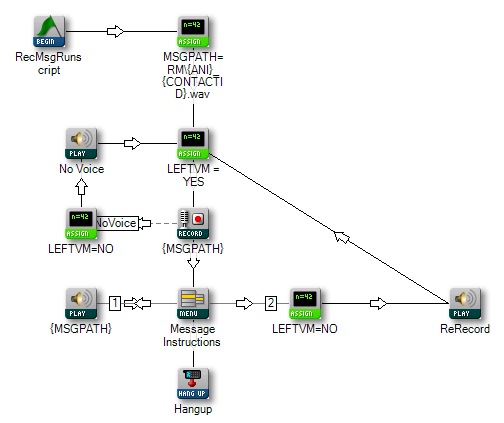
Would you like to download this script?



