Palettes Overview
In the art world, a palette is a thin board or slab on which an artist lays and mixes colors. Like an artist, a scripting expert needs a palette from which they can take their most commonly used actions to use on the canvas. The palette can make the scripting process easier and faster for anyone developing a script.
Studio provides a default palette that categorizes some of the more common actions as determined by NICE inContact. To view the default palette, click the Tools tab, which will appear as follows:
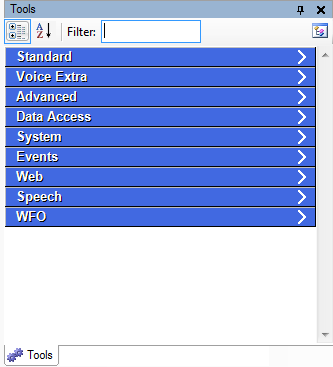
When you click the Tools tab, you may see an alphabetic list of actions rather than the categories, as follows:

If you see this list, click the Categories icon as follows to display actions in categories rather than in an alphabetical list:

When the categories appear as blue line items, click any of them to display the actions that have been, by default, assigned to that category:
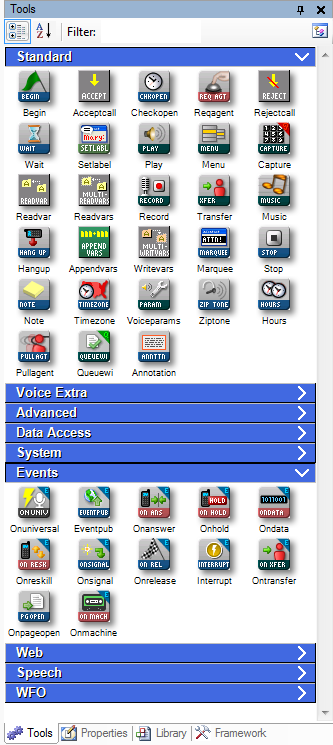
Keep in mind that the default actions that appear in the palette are limited to the type of script you have open in the canvas. For example, if you have a phone script type open in your canvas, and you search for the ASKCALLER action in the palette, you will not find it because ASKCALLER is for use with chat script types only. Similarly, if you have a chat script open and you search for ASKCALLER, it will appear in the Standard category.



